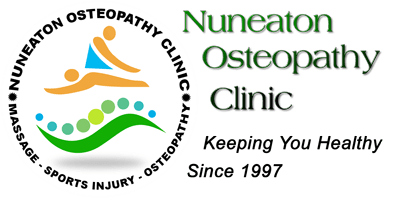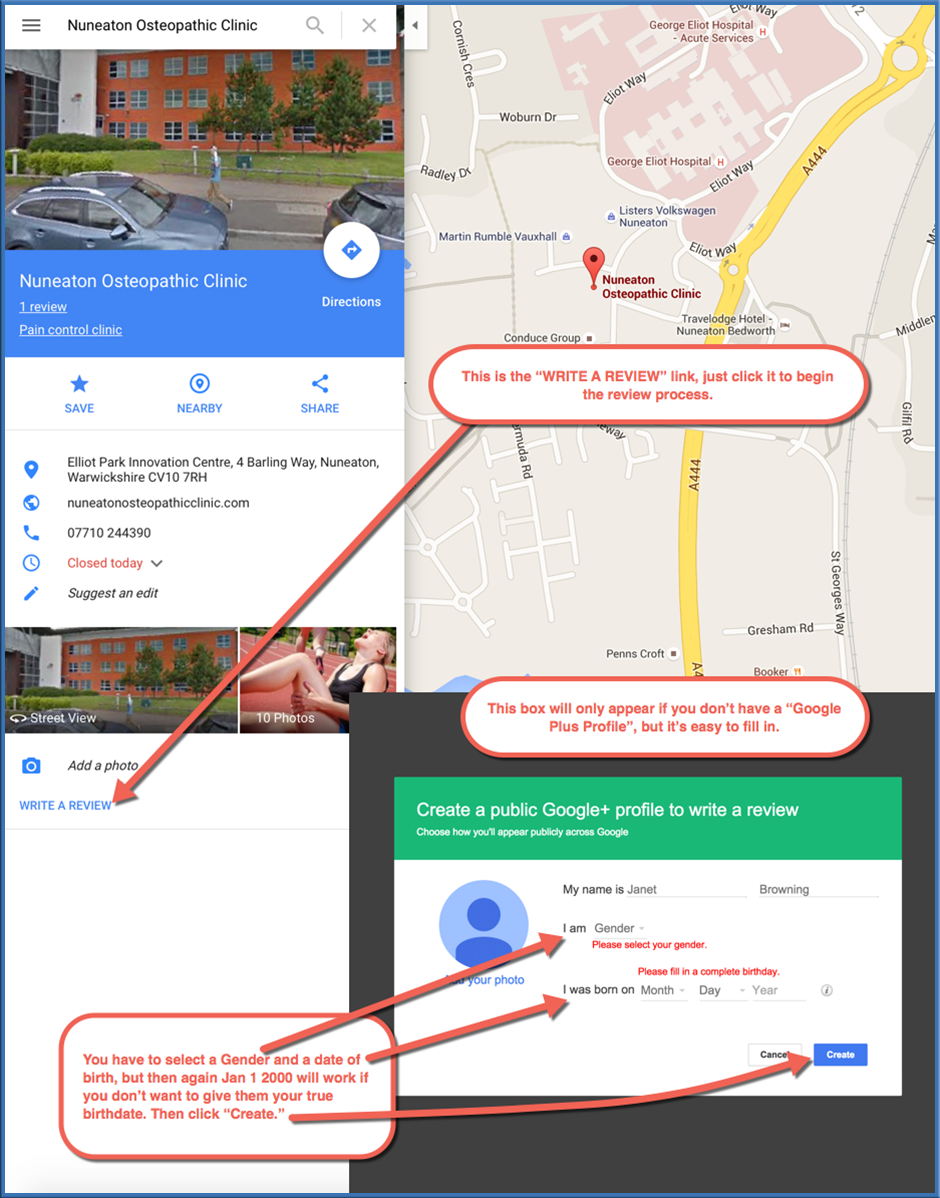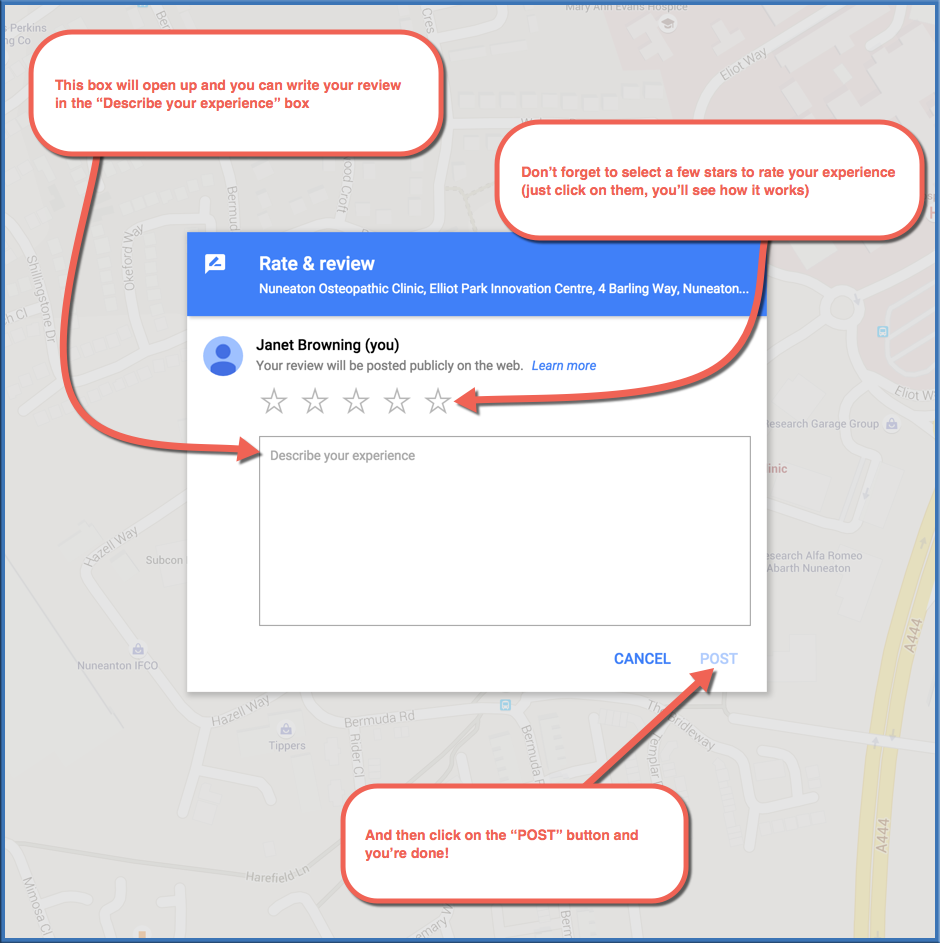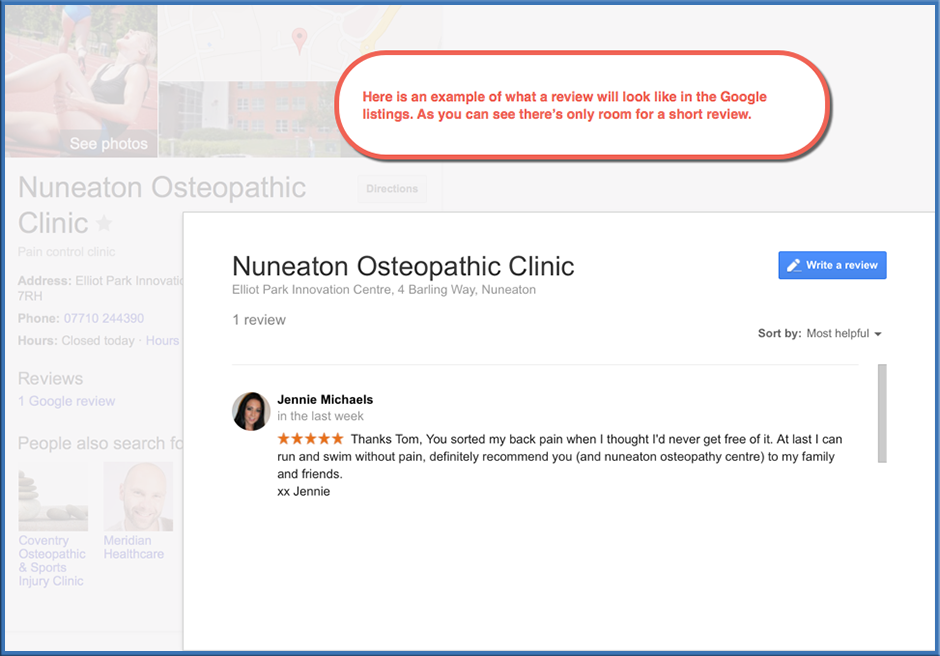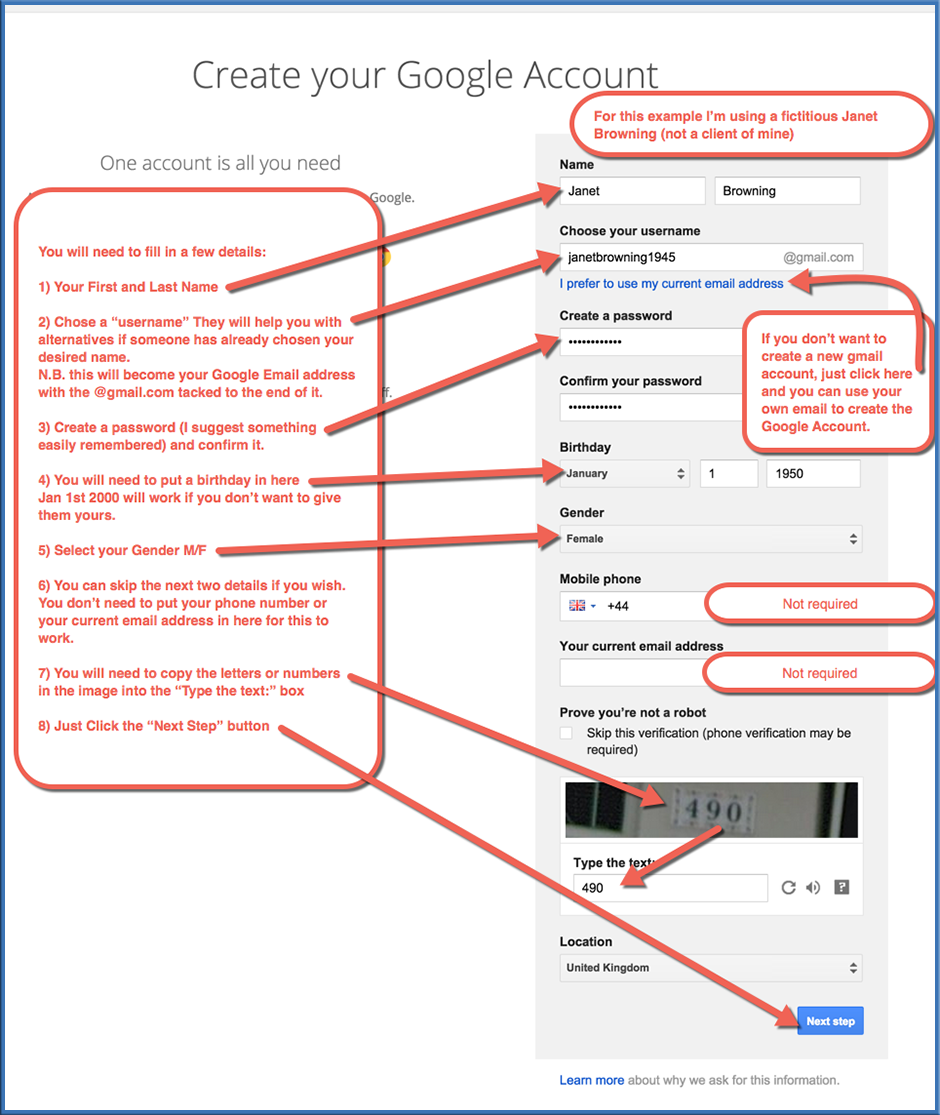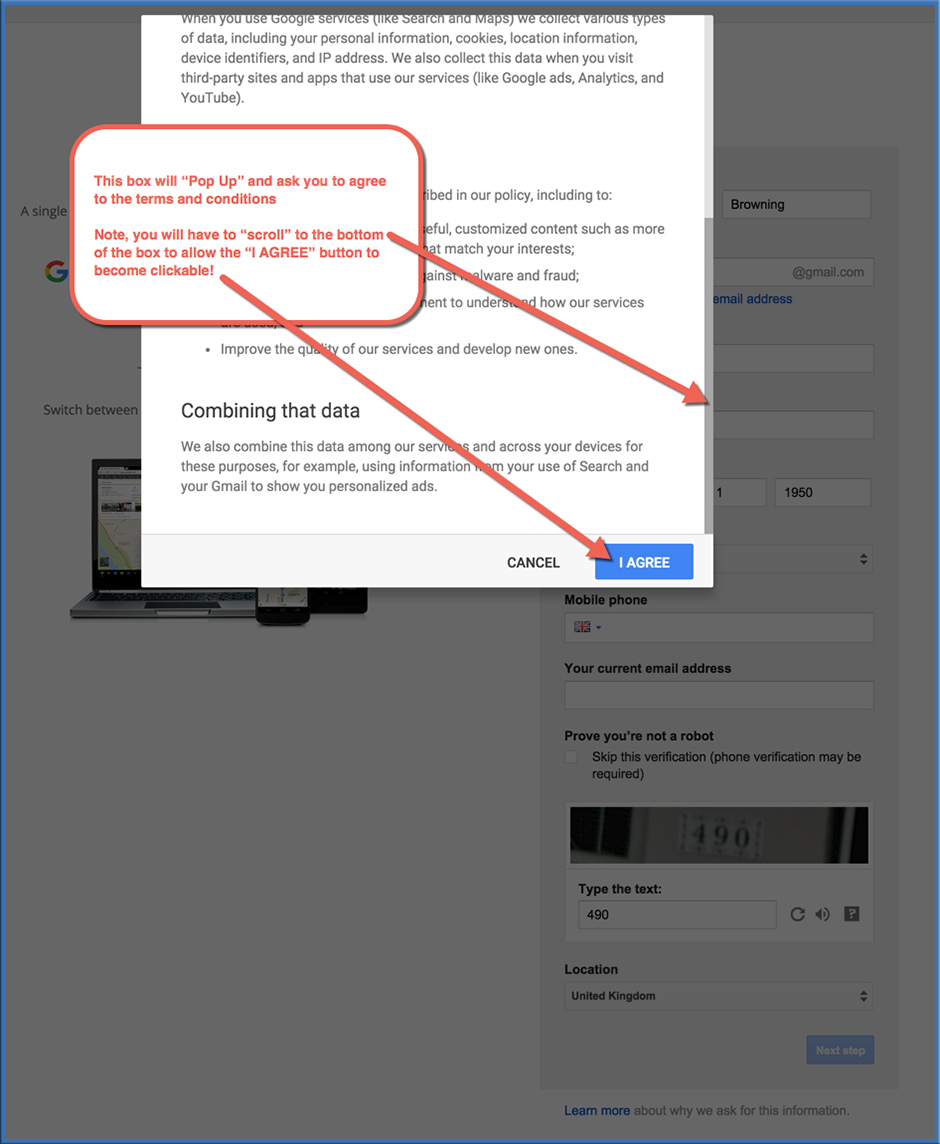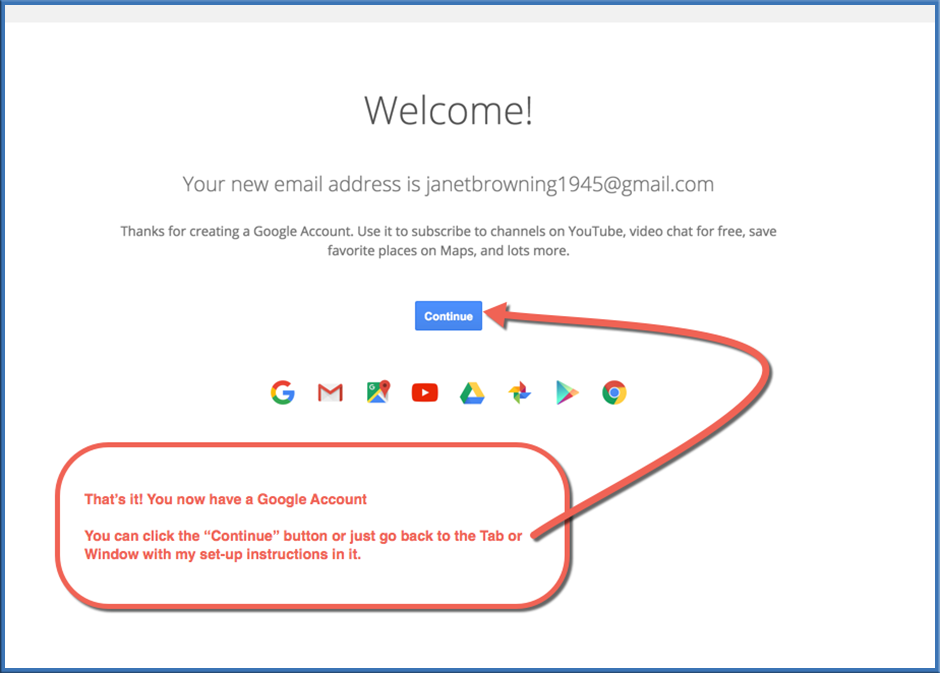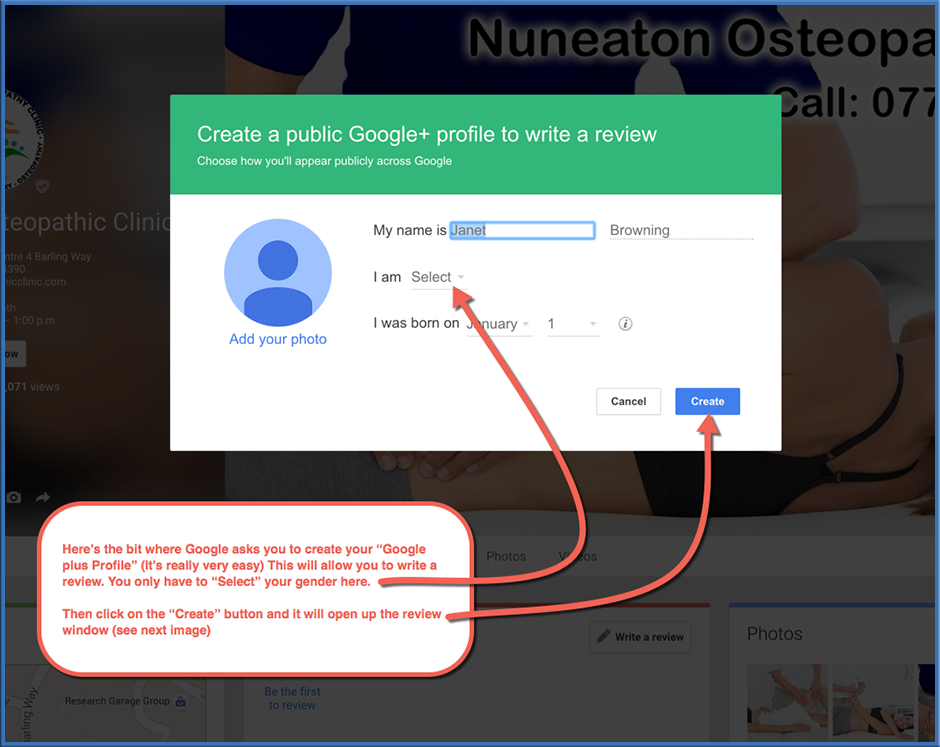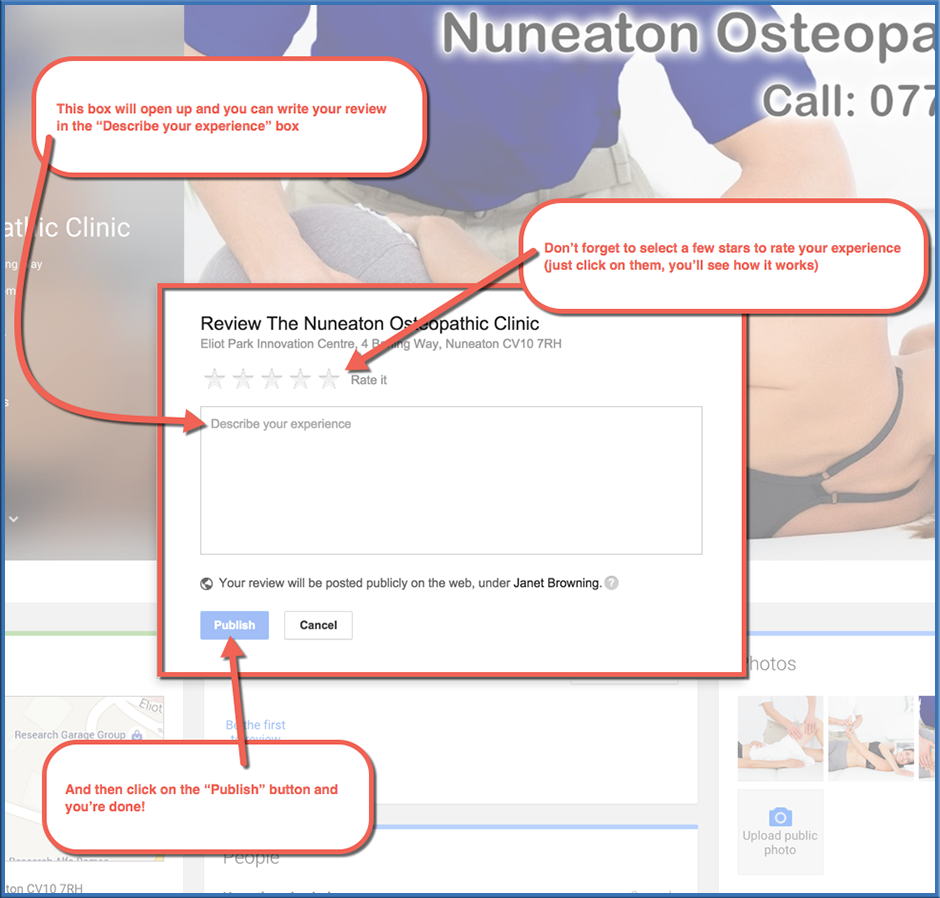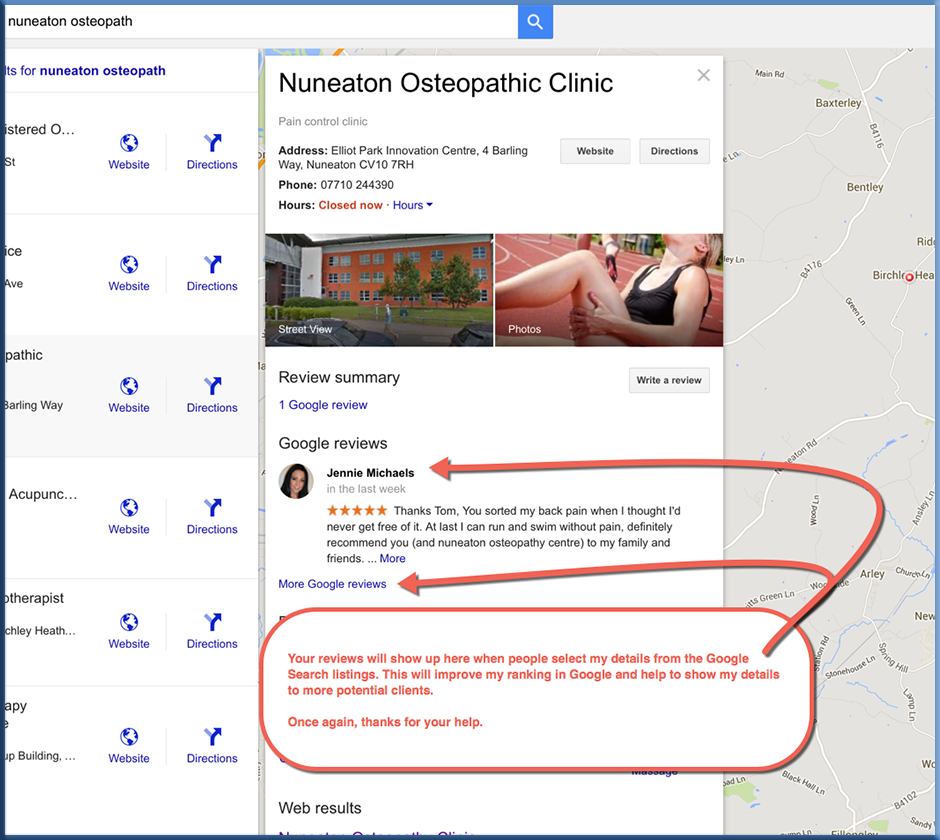Write me a Google review
I know I'm asking a huge favour here and I'd like to say “Thanks” for taking the time to help me out with this project.
What I've described below may look difficult, but it's actually much easier than it looks (I tend to go overboard on my descriptions, as you probable know if I've given you any advice in the past – Sorry, it's one of my many annoying personality defects… So I've been told)
Why I've asked you to visit this page:
- I would like you to leave me a review on Google's own special review pages.
- These reviews will help my details to show up when people search Google for an “osteopath” in Nuneaton and the surrounding area.
- This will give those people searching for an”osteopath” the chance to chose my services.
***Please note this only works on a desktop or laptop computer. The “Write a Review“ link doesn't show on a mobile or tablet device.***
To leave a review on those “Special Google Review Pages” you will need two things:
- A Google account (if you don't have one they're easy to create – see below)
- A Google Plus profile (they just ask you to confirm your gender and a birthdate and you're in – 1st of Jan 2000 works for example, but nobody but you can see these details anyway)
***I understand some people have raised concerns about being annoyed by emails from this new Google account filling up your home email inbox. But if you create the account as I show you below, the Google account and your home email account are not linked and you will not be able receive emails from Google (they ask for your home email address and a phone number, but as I describe below, you can still create the account without giving them that info) if you don't login to that account ever again, you can ignore it altogether, it's just created to allow you to post me a review.***
If you don't have a Google Account, go here and see how to create one…
If you already have a Google Account…
… then all you have to do to post a review is go to this link here ==>
Write a Google review link
… and look for the “Write a review” link on the left-hand side. If you're not signed into your Google Account, it will ask you to do so when you click the link, and if you don't have a “Google Plus Profile” they will ask you to create one before being able to write the review (you only have to select your gender and click “Create” to do this) See the image below…
And then you get to write your review. Just a sentence or two about your experience of your treatment all that is needed, thanks.
And the review will look something like the one below…
And you're done. Thanks for your help with this.
Create Your Google Account
just follow the simple instructions below:
1) First of all visit Google here to create your account ==> Google Account Sign-up Page and it should look something like the picture below (this should open in a new Tab or Window so you can keep referring back to my instructions)
2) When you click on the “Next step” a little window will open up, like the image below…
3) Once you have clicked the “I AGREE” button you will be greeted by the “Welcome!” message below…
4) Now to give me a “Review” just click “This Link Here” and it will take you to the “Google Plus” page for the Nuneaton Osteopathy Clinic, where you can post a review of my services.
If you have just created you Google Account they will ask you to also create a “Google Plus Profile” don't worry it just requires you to select your gender from the drop-down box and to click the “Create” button, that's all and you're done…
5) A “Review Box” will now open and you can enter whatever you want to say about the treatment you have received from me at the Nuneaton Osteopathy Clinic (Hopefully my treatment has helped you to get out of pain or has improved your sporting performance) It doesn't have to be a long review, just an honest sentence or two will do, thanks.
6) That's it, your “Review” will now appear in the “Google Search Listings” when people select my clinic from the “Google Search Results” as in the image below.
7) If you've taken the time to go through all of this and do it, I'd like to thank you for your time and effort (it is very much appreciated)
Wishing you future good health.